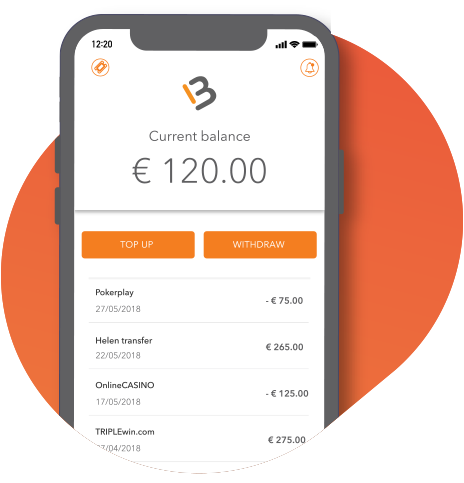MuchBetter App
One of the most important benefits of using an eWallet is the opportunity to use it anywhere and at any time. Therefore, a solid mobile application is one of the key factors for a provider. Especially since more and more people are using their mobile devices to handle their transactions.
It is safe to say that MuchBetter has done an outstanding job with its native mobile application. The app is easy to use and gives you access to all features. The design is also modern and highly user-friendly. It will be hard not to like the MuchBetter app.

How to start using the MuchBetter app
Using the MuchBetter app is the best and easiest way to handle your account. Finish the MuchBetter Registration to receive a link to the mobile application. Launch the application and enter your phone number and passcode.
After that you can make a deposit using their free deposit options and go start the MuchBetter Verification.
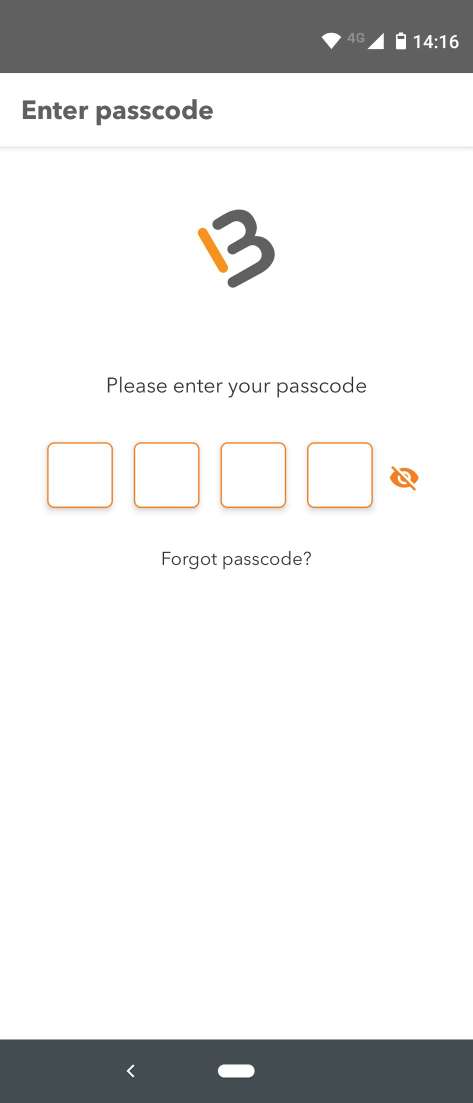
Send and receive money with your MuchBetter App
With the MuchBetter application you can deposit to a merchant or withdraw your funds at any time. You can also send money to friends or receive transfers from them.
You can even transfer money to a friend who does not have a MuchBetter account yet. Your friend will then receive an invitation with the option to sign-up for a new account now. Once he has registered his new account, the money will be credited instantly to his account.
Another really interesting feature is the money request option. Just choose an amount and enter the phone number from someone you want to send the request to. He then will receive the notification about your request and can accept or reject it. Even if he does not have a MuchBetter account he can start the MuchBetter Registration process to move forward with the payment.
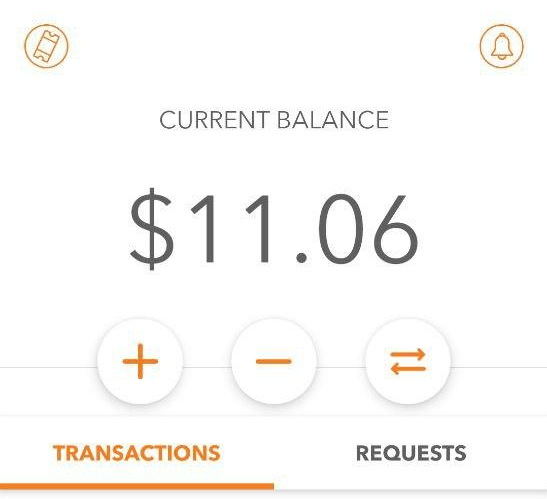
Uploading funds with your MuchBetter App
You can also upload funds to your MuchBetter account at any time. Just open the app and click the “+” sign to fill out the amount and select a deposit method. Depending on the country of residence, the options may vary, but standard deposit options like bank transfer or VISA card should be almost always available and are free.
Please check your available deposit methods and limits in your account.
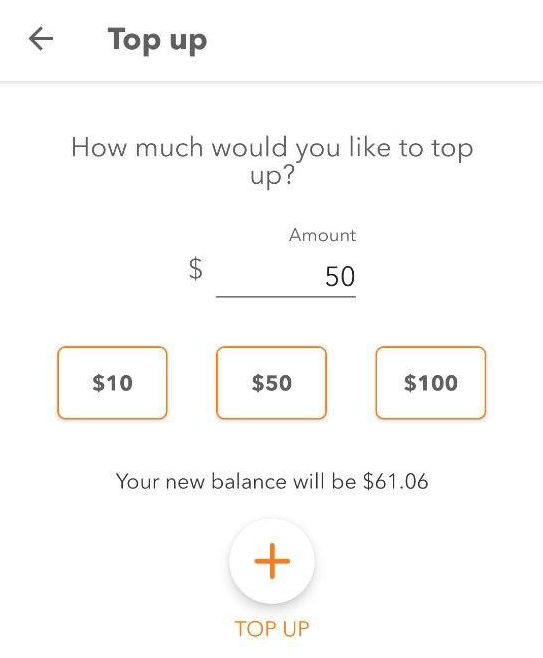
Transaction History
Just launch the application and you will immediately get access to your account balance and the list of recent transactions. To get more details about your transactions just click on it.