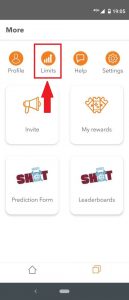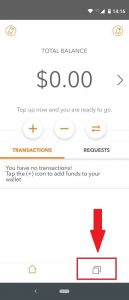Suppose you are looking for a great payment solution for online games. In that case, the MuchBetter account is an excellent choice: there are very low fees, increased account security, instant transactions, and MuchBetter registration is quick and easy.
Please note that after MuchBetter registration, the limits will be relatively low. However, you can quickly increase the limits immediately after the MuchBetter verification. And in just 5 minutes, you can enjoy your increased limits, as well as get your free MuchBetter MasterCard.
Following our instructions, you can create new MuchBetter account including all benefits and start using your new account in no time.
MuchBetter Registration
- Sign-up your account through the MuchBetter homepage or mobile app-
- At the MuchBetter registration form, enter your phone number, 4-digit access code, account currency, as well as personal information: name, surname, e-mail, date of birth, and address. Please note that it is better to choose the currency you most often use for transactions and ATMs to save currency exchange fees. Also, read and agree to the MuchBetter Privacy Policy and Terms of Use.
- When you send your data, a 6-digit security code will be sent to your phone number – fill in this code in a particular field.
- After successfully verifying your phone number, you will receive an SMS with a link to download the application from Google Play or the Apple App Store.
- Launch the App and log in to the system – you need to enter your phone number (you need to do it once while logging in at first) the access code that you specified during registration.
- Verify your MuchBetter account to increase limits and order a free MuchBetter MasterCard. For verification, you will need to use the application to take a photo of your ID (ID card, passport, or driver’s license) from both sides; all four corners of the document must be visible.
That’s it, MuchBetter registration is complete! Now you will have access to all MuchBetter benefits.